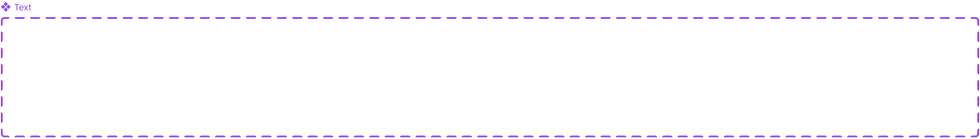
Company Overview- Empowering Great Missions®
Over 15 years ago, OneCause set out to revolutionize charitable fundraising. OneCause's mission is to help non-profits connect with more donors and raise more money for their goals. OneCause is dedicated to Empowering Great Missions® through powerful fundraising solutions.
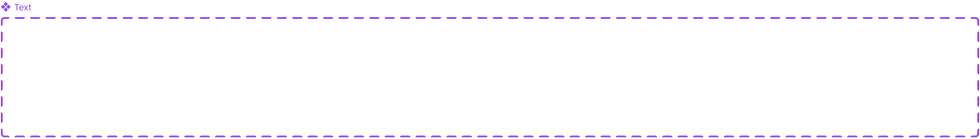
How did we get here?
The challenge OneCause faced was that new users landing on the Fundraising Platform™ were immediately met with a dashboard full of numbers- most of them zeros, since their setup hadn’t begun yet.


Providing context into the "Who"
We are designing for the Fearless Fundraiser™—a user or an organization who is relatively new to the OneCause platform and can greatly benefit from the milestones curated by the OneCause team. This user benefits from the guidance to organize efficiently, streamline processes, and achieve their fundraising goals.



How was the project defined?
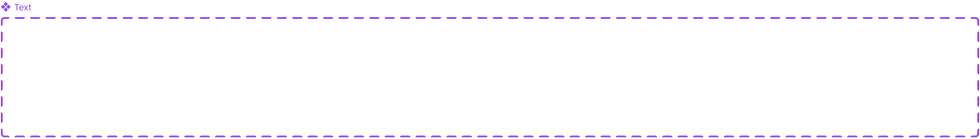
Solution Space
Designing a unified dashboard that integrates actionable milestones, provides real-time organizational insights, and links to resources, streamlining onboarding and driving efficiency.

Project Expectations

Delivery
Delivering the interface for the OneCause Fundraising Platform's Milestone feature.

Product Research
It's important for me to know the in's and out of the product before I start making the face of the product.

User journey

Earlier Iterations

First Iteration
The first thought was to just have a simple task list which will tell users what to do and the Analytics will be on the bottom of the screen.
This Didn't work because:
-
There was no incentive to complete tasks.
-
Or a way to track completed tasks.
-
And the visuals just didn't make the cut.

Second Iteration
Now we are starting to make some sense. The analytics are in their own space, and we have decided to give each milestone more importance. But it can be better! Why?:
-
A very crowded UI.
-
I still do not have the important statistics I need to know at a glance.
-
The card just takes so much space.
Final Design


Breaking down the design


Simplistic Milestones and Status
Five key milestones guide users in setting up their organization effectively. Each milestone includes a progress status, with some marked as RECOMMENDED by OneCause for their significant impact on organization setup. Once the Milestones are complete, it stacks at the bottom and is there for a temporary period.


What does the Sidebar accomplish?
-
Informs the user about upcoming events.
-
Encourages the user to setup fundraising pages for their next event.
-
A SALESFORCE CRM integration status. This allows the user to know more about the status of their last CRM synchronization.

Resources
-
The Marketing highly appreciated the the Product Team's efforts to encourage users to access resources off the web.
-
These cards connect the users vast amounts of OneCause resources which aid the user in bettering their organization.


What did this achieve and why is this solution good?
The Face of the Product should not be overwhelming graphs, but actionable insights that allow users to start achieving their fundraising goals.
Everything what the user needs right in the beginning. The user now also has access to OneCause Web Resources right of the bat.

Simplified the setup process, enabling new users to quickly understand and complete essential tasks, reducing time-to-activation for the platform.





