
Role
Product Designer
Team members
Ananya Desai
Srishti Agrawal
Project Stage
Complete
Project Type
Mobile App
Tools
Figma
Embodied Shopping
An augmented reality shopping experience designed to balance business goals with consumer-focused innovation.



The Story
Grocery stores have been somewhat hesitant to embrace new technology. Instead, they've stuck to old-fashioned store layouts that make customers walk through the entire store, like the "racetrack" pattern. While this can boost profits, it often leaves shoppers feeling lost and frustrated.

The Intervention
To improve the shopping experience, I believe we should find a balance between convenience and potential sales losses. We must also consider how technology might disrupt current revenue strategies, such as paid placement.
This project reimagines the shopping experience by balancing convenience with business needs, enhancing in-store interactions, and helping customers with dietary restrictions quickly understand product information without struggling through tiny labels.
Understanding the space
Contextual Inquiry and Observation.
Another intriguing and profoundly insightful approach to conducting research, apart from surveys and interviews, is contextual inquiry.
In this method, as UX students, we immerse ourselves in the users' environment to gain a deep understanding of their workflow and behaviors within their natural setting.
We conducted contextual inquiries with shoppers and observed the behavior of multiple other shoppers to understand their shopping trends, behaviors and patterns.
-
Everyone's cognitive space ownership of the store looks different.
-
The needs of the shoppers are unique
-
The routes of the shoppers are tailored by habit.
-
The shopping needs are requirements of shoppers is defined by their experiences. Lists try to be concise.






Shopper
Shoppers have specific routes they follow while navigating.
Pricing drives important Decisions while shopping.
Some shoppers prefer specific stores.
Some shoppers have concise lists that help them keep track of the shopping.



Store Layout
Shoppers find the store's layout intuitive and get used to it the more they visit.


Products
There are various parameters that are used to compare items of the same category. This is highly common in larger stores like Walmart and Payless
Label like- Product descriptions, nutrient information when are misplaced, inaccurate, missing etc. cause the customer to experience negative emotions and not buy the product all together.
"Dietary restrictions make it harder to chose products. I need to read labels all the time"
Who are our users




Solution Approach
"Leveraging augmented reality to guide users through stores based on their shopping preferences and product choices".
Ideation and Low Fidelity Wireframing
-
What if shoppers could have their preferences set before coming into the store?
-
What if shoppers can find the desired items without hassle.


-
We explored on the lines of Augmented Reality.
-
The application will detect which Aisle the user is in.
-
The user will be able to hold their phone and point their camera to the aisle full of different products.
-
The AR experience will highlight the products in the Aisle that fit the user's preference.




-
Shoppers need that use lists and want to stick to them; do not want to waste money or time.
-
Labels are annoying. Their font is too small.
-
You don't want allergies flaring up.
-
The user has the ability to create a generic list of items that they intend to shop for.
-
Set their preferences. This can include- allergies, diets, pricing.
-
The AR experience tailors the products that suit the users needs
Experiential Testing

To test the concept, we decided to conduct experiential testing. Experiential testing allows us to mimic how the real experience might look like. We cut out foam board pieces that represent the AR experience. We wanted to demonstrate to shoppers how the AR experience would work in a Target.
User Flow
User enters grocery store.
App detects users location in store.
User sets product preferences
User goes over list and selects product to proceed to. App AR experience guides user towards specific product's location.
Upon reaching aisle, user can hold up AR to see which product matches set preferences.
Bringing it to life

In the AR experience, users explore the store freely and customize dietary preferences through the product tab for personalized product discovery. They manage a shopping list with generic items to simplify shopping, reducing unnecessary interactions like searching for specific brands and types. This preserves the store's revenue model while enabling manual product browsing.
-
The LANDING SCREEN of the application/ Feature informs the user about their location. The User can directly jump into the AR Experience OR Edit their preferences.
Create a generic shopping list
Set user product preferences
Locate Shopper location
Guide shopper to items




Point your phone over the desired aisle, take your pick
Check the details and on to the next!


Design system

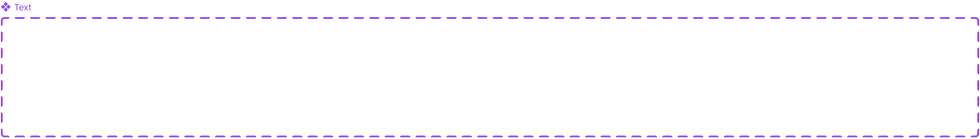
Conclusion
The app is not a stand alone version of just another shopping application. The app concept overlays on other shopping apps and just ENHANCES the current shopping experience and not change it. This keeps all stakeholders involved happy.
